We heard from over 1,200 small & micro-sized businesses - Download our skills gap report
Homeowner
Homeowner
TrustMark is the Government Endorsed Quality Scheme that covers work a consumer chooses to have carried out in or around their home.
When a consumer chooses a TrustMark Registered Business, they are engaging with an organisation that has been thoroughly vetted to meet required standards and has made a commitment to good customer service.
TrustMark © 2005-2025 - All Rights Reserved