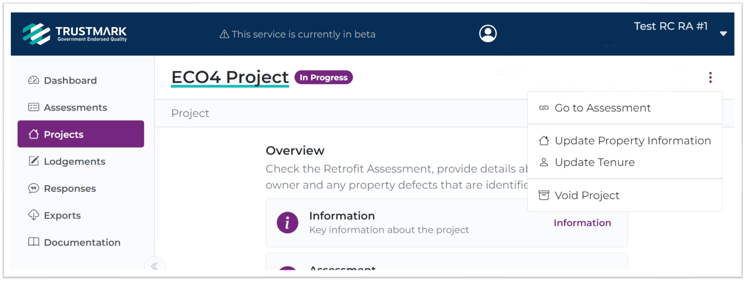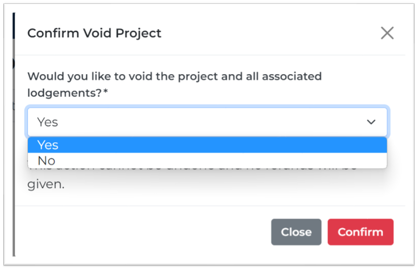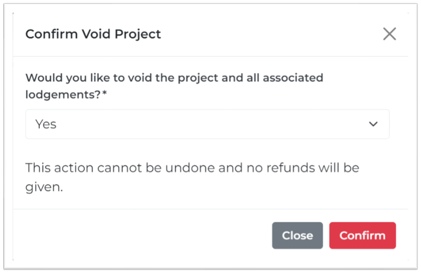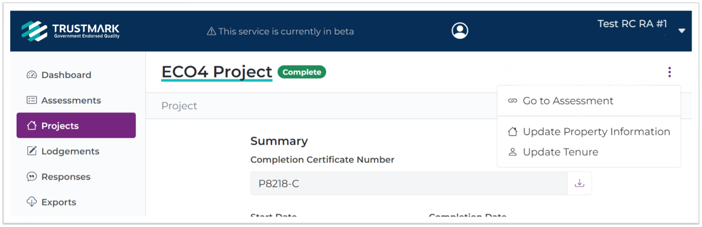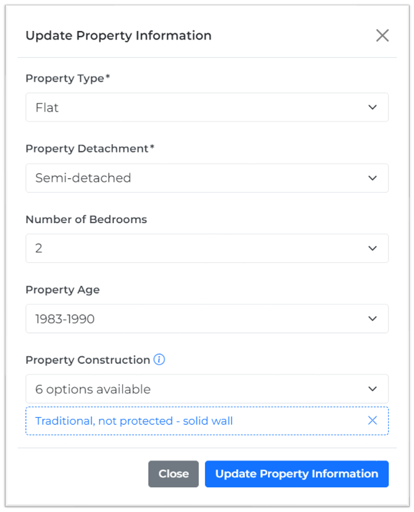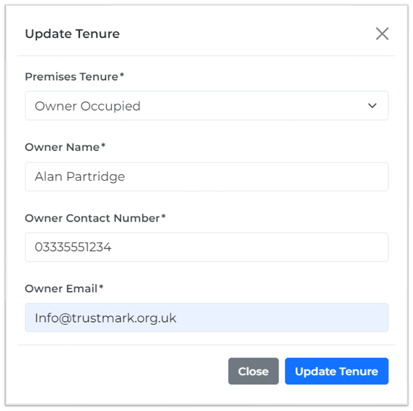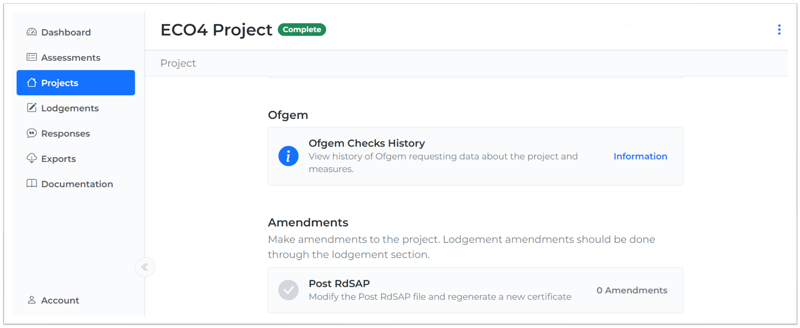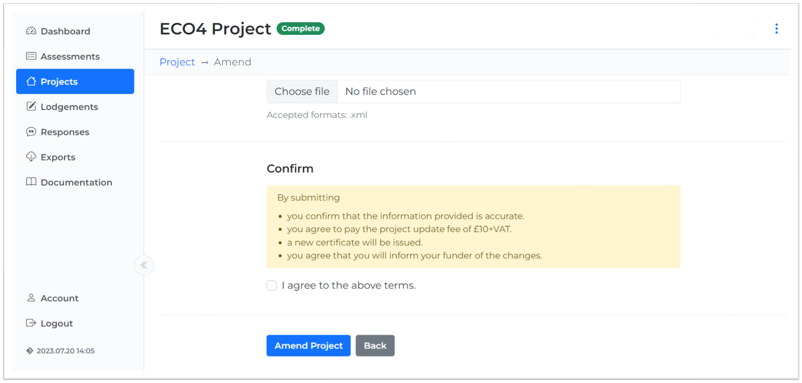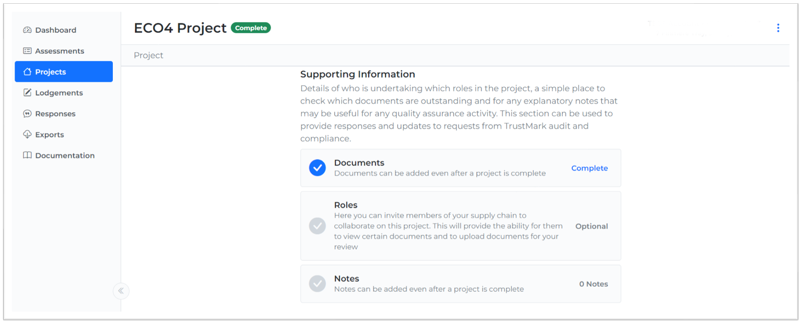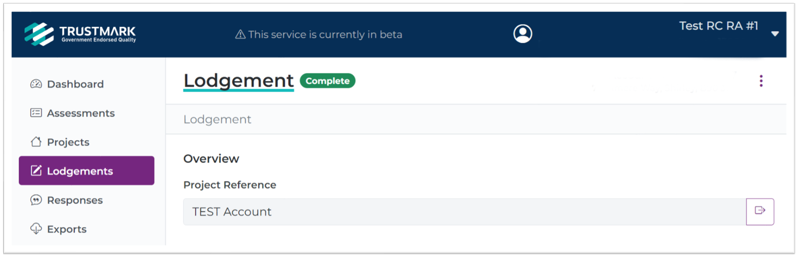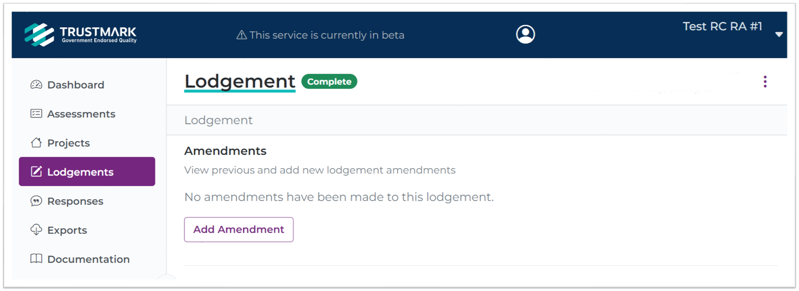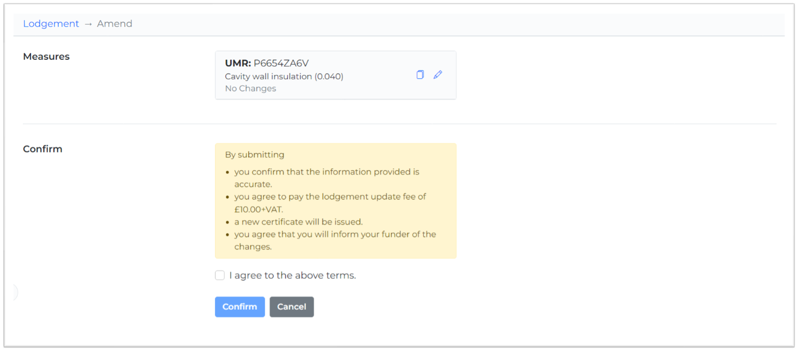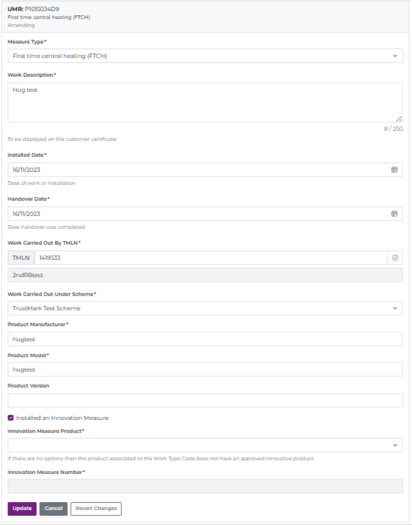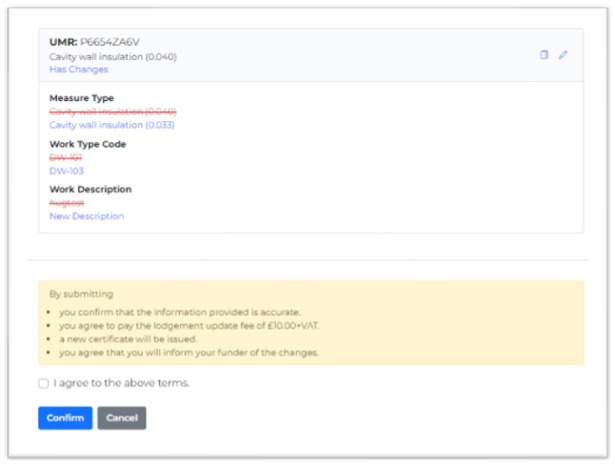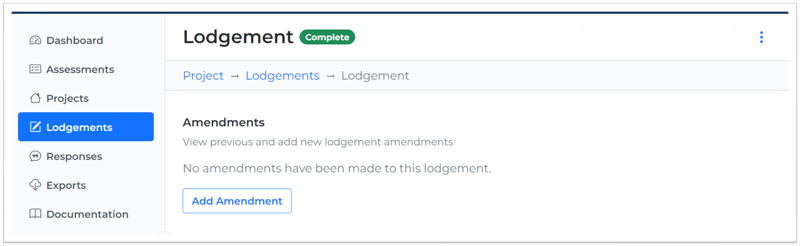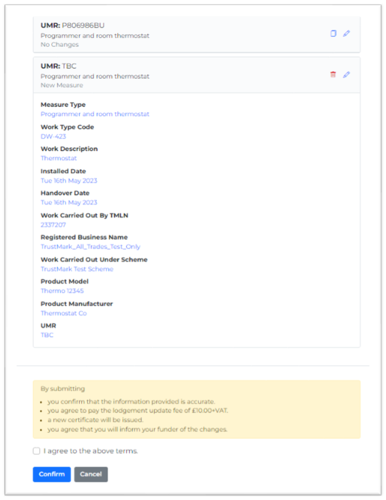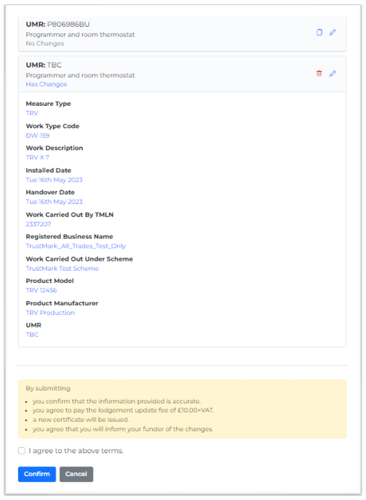When you need to amend details within a lodgement, you can do this by selecting “Lodgements” inputting the reference and scrolling down to “Amendments”
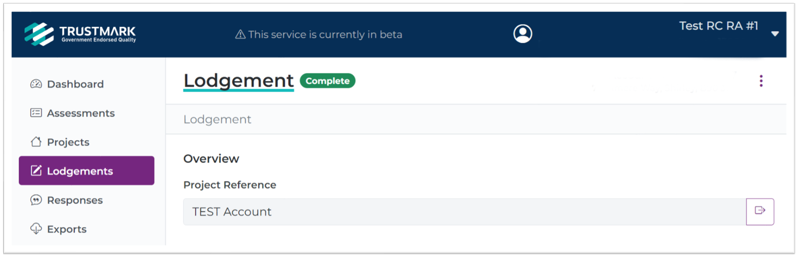
If you click “Add Amendment”
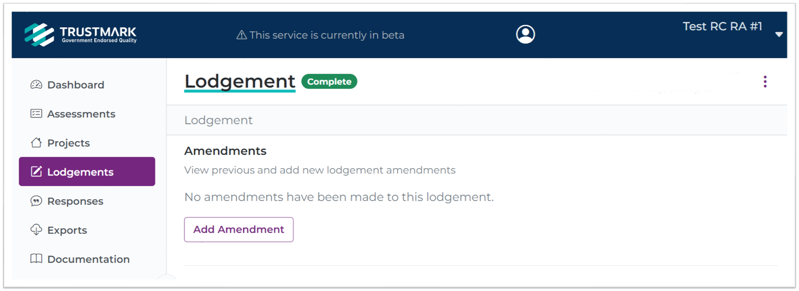
The system will display all the measures within this lodgement you can amend.
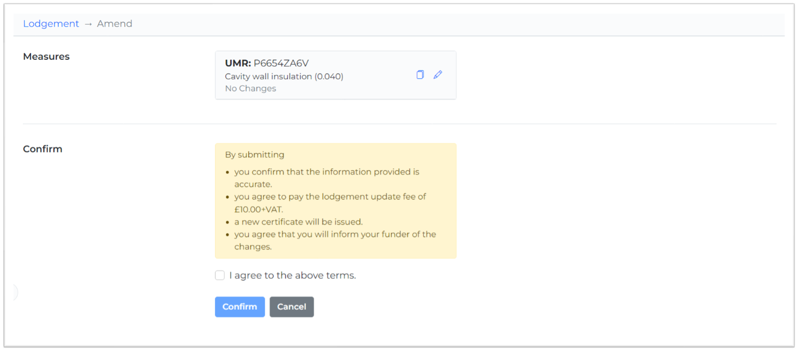
By clicking on the Pencil icon, you will then see the fields you can amend. You can amend all fields listed or just the relevant fields. (There is a charge for each total amend of £10.00 +VAT)
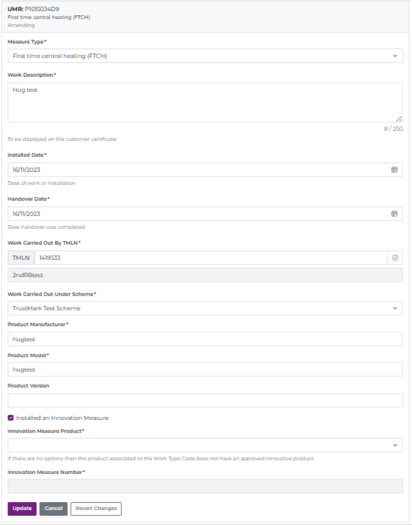
Once you are happy with your amends, click “Update” and you will see the old values struck through and in Red. If these are correct, then you would tick to agree the Terms and click “Confirm.”
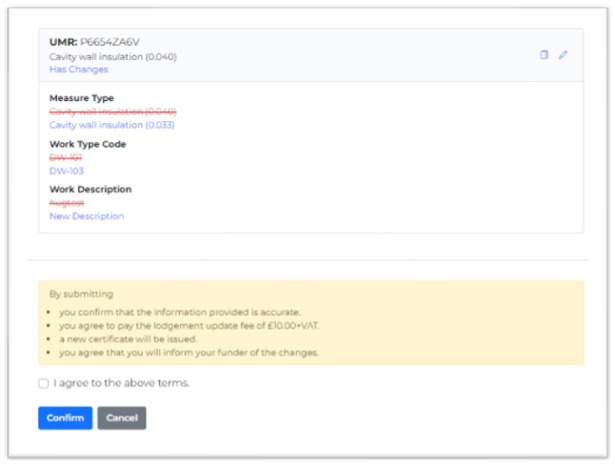
You will then be able to see all amends made listed with the Amendments section of the lodgement.